
Identify.Refer.Provide
Improving access to services through efficient and accountable referral pathways

Improving access to services through efficient and accountable referral pathways
You need to check the following: You can either check: In the Referral main page, under the referrals a button for search is already found You should create your referral and save it and then open it again in order to refer If the focal point is not found, you should check the following Go to service mapping section, search for the specific user and open their profile. After checking their profile, go to the bottom and check their service details data where in this new page there is a field called user email, most probably this field is empty and therefore the email is not appearing, fill this field with the appropriate user email, save and try again. From referrals main page, press the button export. An excel file with your registered referrals will download automatically, you can filter your data based on the desired date. When creating the referral, down right of your window you have an attach icon, press this icon and a window will show in order to drag and add our desired file. If your using chrome please do the followingQ1: when accessing RIMS, the page gives this message “The requested URL /alpha was not found on this server”
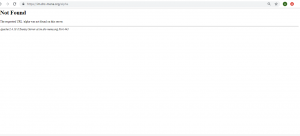
Q2: I typed my login credentials, pressed login and nothing happened

Q3: how do I know Which cases I created and received?
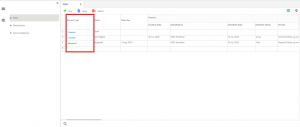
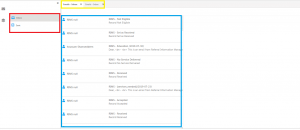
Q4: how to search for cases already created / received
Step 1: Press on the Search button, a new window will appear on the left of your screen.
Step 2: Customize your filter using either Record type (created, received), Status (draft, pending,
accepted …etc.), Beneficiary bio data, specific needs and Sector.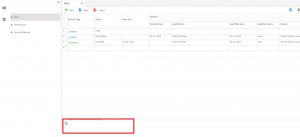
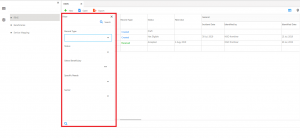
Q5: how to send the case to a specific focal point
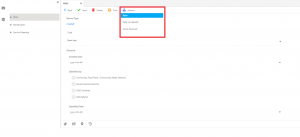

Note: the service mapping will also have a matching score, to find the suitable focal point that will service your referral based on location and referred to sector and needed services.
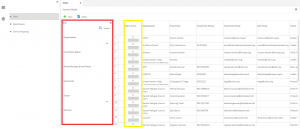
Q6: unable find the focal point am searching for.
and you have to create for them a new form as follows:
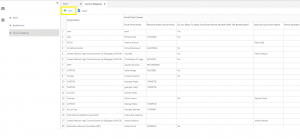
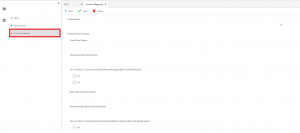
the blue labeled service details, a new page will open in order to fill the service details, reenter the already saved user and continue filling the remaining data.
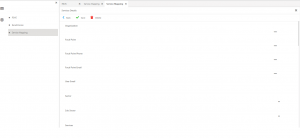
Q7: I select a focal point from the service mapping and the field where the field where the email should appear is not showing.

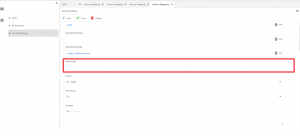
Q8: how to know how many referrals I’ve done through a defined period?
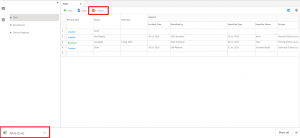
Q9: how to attach a file along with our referral
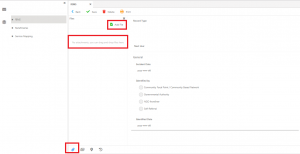
Q10: how to clear my cashed history
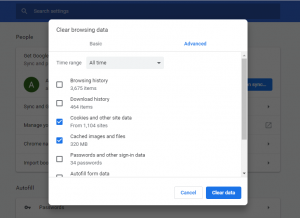
If you have further questions please contact us directly using RIMS Contact Us from.