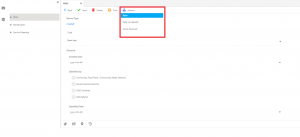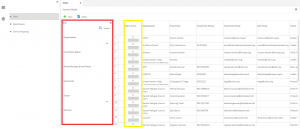Identify.Refer.Provide
Improving access to services through efficient and accountable referral pathways

Improving access to services through efficient and accountable referral pathways
You should create your referral and save it and then open it again in order to refer