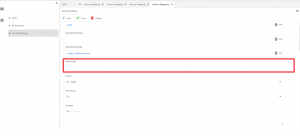Identify.Refer.Provide
Improving access to services through efficient and accountable referral pathways

Improving access to services through efficient and accountable referral pathways
Go to service mapping section, search for the specific user and open their profile.
After checking their profile, go to the bottom and check their service details data where in this new page there is a field called user email, most probably this field is empty and therefore the email is not appearing, fill this field with the appropriate user email, save and try again.